NREL S809 Airfoil
Contents
1.6. NREL S809 Airfoil#
NREL’s S809 airfoil has a 21% thickness and is designed specifically for use in horizontal-axis wind turbines. For this simulation, a quasi-3D model is created in ESP using the S809 airfoil coordinates. More information about NREL’s S809 airfoil is available in this technical report prepared by Sandia National Laboratories.
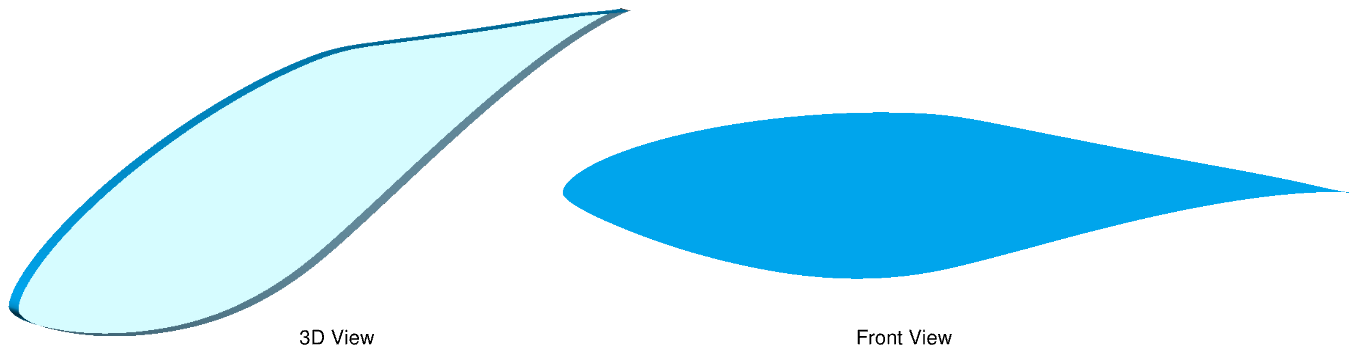
Fig. 1.6.1 Quasi-3D model generated in ESP#
This model differs from previous quick start examples as it simplifies geometry and mesh to mimic a 2D airfoil profile. A 3D mesh is still required, however, so the model is built with only a single element across the span. The Flow360 SlipWall boundary condition is applied at both spanwise ends of the airfoil, effectively creating an infinite span geometry. This quasi-3D modeling technique allows for reduced mesh counts and rapid analysis of designs.
Downloads
Flow condition
Reynolds: 2e+06
Mach: 0.15
AoA: 5.13°
1.6.1. Mesh and Case Submission#
Using the Python API, these three steps are executed using the following commands:
surfaceMeshId = flow360client.NewSurfaceMeshFromGeometry("s809.csm", "s809SurfaceMesh.json")
volumeMeshId = flow360client.NewMeshFromSurface(surfaceMeshId=surfaceMeshId, config="s809VolumeMesh.json")
caseId = flow360client.NewCase(meshId=volumeMeshId, config="s809Case.json", caseName='QuickStart_S809')
The example Python script, runCase.py, takes CSM, mesh and case JSON files as the input configuration parameters for the simulation. The input JSON file provided has the following content:
1{
2 "geometry": {
3 "csm": "path/to/s809.csm"
4 },
5 "mesh": {
6 "surface": "path/to/s809SurfaceMesh.json",
7 "volume": "path/to/s809VolumeMesh.json"
8 },
9 "flow360": {
10 "case": "path/to/s809Case.json"
11 }
12}
Download the s809Simulation.json file with the above content, then modify the individual paths. Finally, submit using:
python3 runCase.py -json s809Simulation.json
1.6.2. Download the Results#
To download the surface and volume solution for postprocessing, the Flow360 Python API will also be used. The example script, downloadCase.py, takes a JSON file input and downloads flow results as well as forces and moments convergence history files. The input JSON file has the following content:
1{
2 "flow360": {
3 "caseId": "case_id",
4 "caseName": "QuickStart_S809"
5 }
6}
Download the caseID.json file with the above content, then modify the case_id entry. Finally, run the following to download results:
python3 downloadCase.py -json caseID.json
Force and moment convergence histories are downloaded to the “total_forces_v2.csv” file. The surface and volume results can be postprocessed with either Tecplot or ParaView (output format specified in the submitted case JSON file). For example, pressure coefficient comparisons with experimental data can be found below.
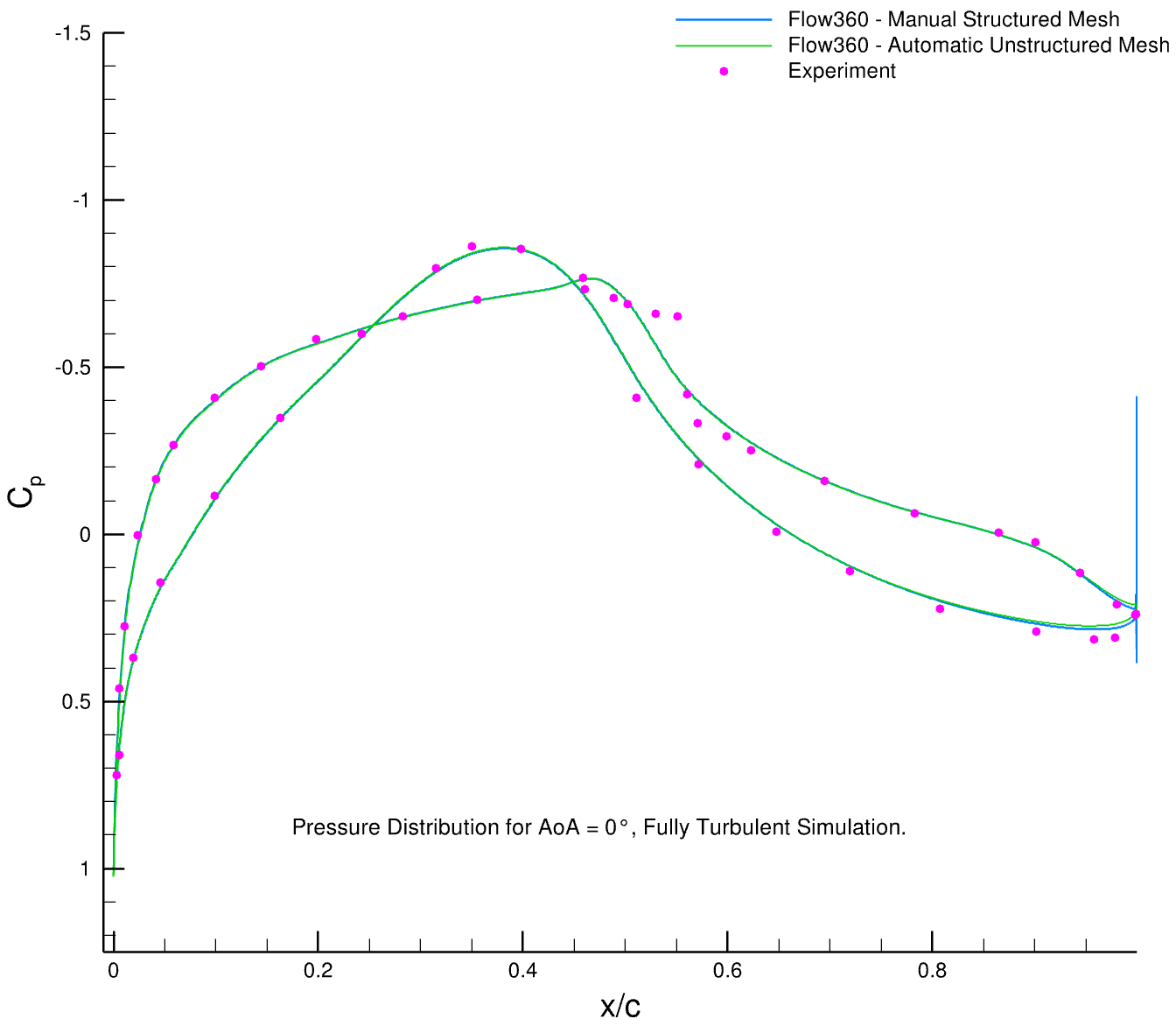
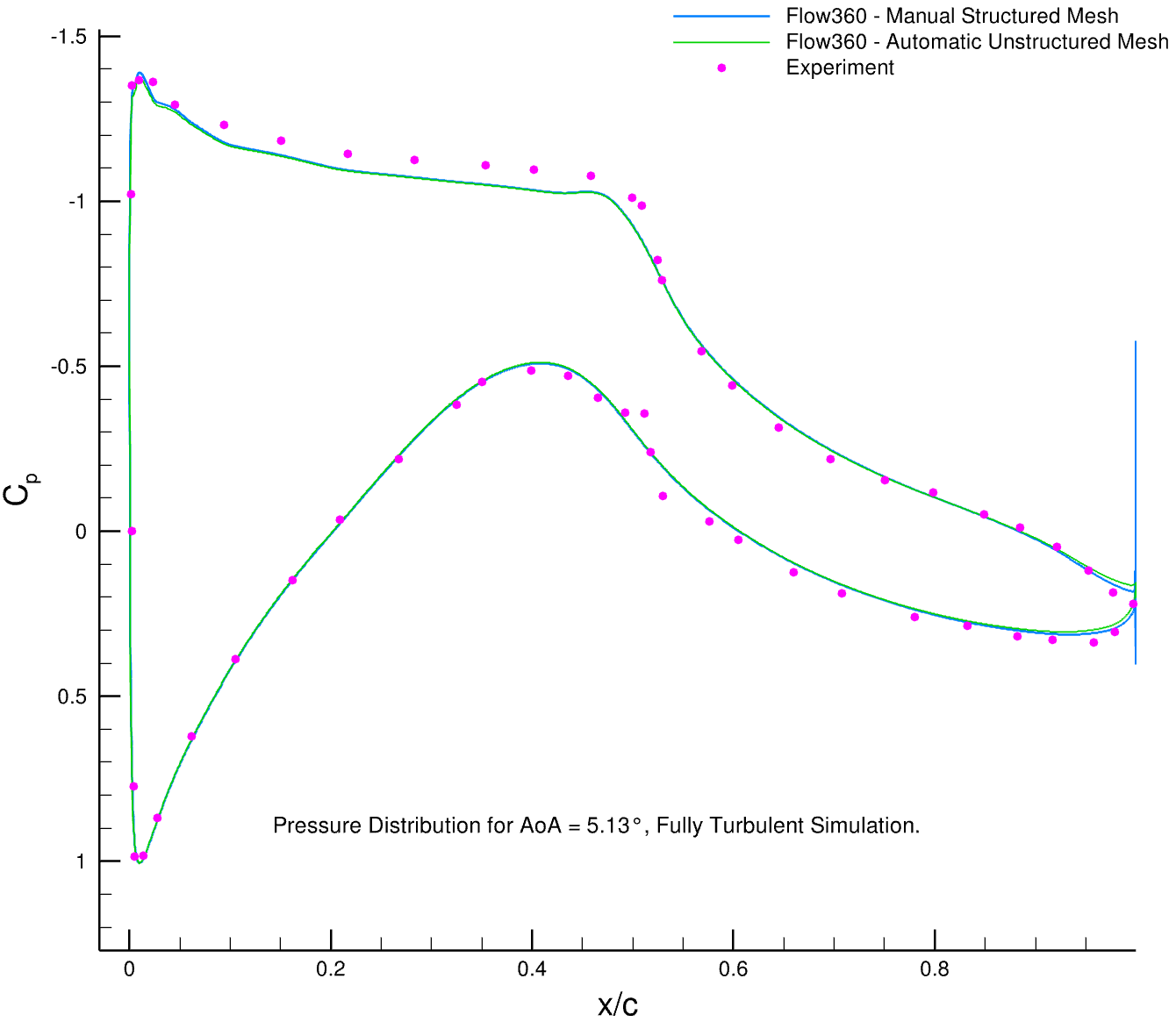
Additionally for comparison, s809structured.cgns is a structured mesh that is manually generated using hyperbolic extrusion and then exported as unstructured mesh.